ਇਸ ਪੇਜ ਤੇ ਦਿੱਤੇ Calculator ਰਾਹੀਂ ਤੁਸੀਂ ਆਪਣੇ Leave Encashment ਛੁੱਟੀਆਂ ਦੇ ਬਕਾਇਆ ਲਾਭ ਦੀ ਕੈਲਕੁਲੇਸ਼ਨ ਬੜੀ ਆਸਾਨੀ ਨਾਲ ਕਰ ਸਕਦੇ ਹੋ।
🧮 Leave Encashment Calculator
Easy Guide to Using the Leave Encashment Calculator
Are you retiring soon or want to know how much money you’ll get for your unused leave? Our Leave Encashment Calculator is a simple tool to help you figure it out fast. This guide will walk you through the steps to use it, written for everyone—no complicated stuff!
What’s Leave Encashment?
Leave encashment is the money you get for the vacation days you didn’t take, usually paid when you retire. It depends on your salary, some extra allowances, and how many leave days you have (up to 300 days max). Our calculator does all the math for you!
How to Use the Calculator
Follow these easy steps to find out your leave encashment amount:
Step 1: Open the Calculator
- Open the calculator in your web browser (like Google Chrome or Firefox). It’s a simple webpage, so just click to start.
Step 2: Enter Your Basic Pay
- In the Basic Pay (₹) box, type your monthly salary.
- Example: If you earn ₹50,000 a month, type
50000.
Step 3: Add Interim Relief (Optional)
- In the IR % (Optional) box, enter any extra percentage you get on your salary (called interim relief).
- Example: If you get 5% extra, type
5. If you don’t have this, leave it blank or type0.
Step 4: Enter DA Percentage
- In the DA % at Retirement box, type the Dearness Allowance percentage you get.
- Example: If it’s 40%, type
40. Check your payslip or ask your office if you’re unsure.
Step 5: Add Leave Days
- In the Leave Days (Max 300) box, type how many unused leave days you have.
- Example: If you have 100 leave days, type
100. You can’t go over 300.
Step 6: Pick Your Retirement Date
- In the Date of Retirement box, click the calendar and choose your retirement date.
- Example: If you retire on July 1, 2025, select that date.
Step 7: Calculate
- Click the blue Calculate button.
- You’ll see a summary showing:
- Your basic pay
- Any extra relief
- Dearness allowance
- Your daily salary
- Total money for your leave days
- Example: For ₹50,000 salary, 5% IR, 40% DA, and 100 leave days, you might get ₹1,75,000.
Step 8: Save Your Results
- After calculating, you’ll see two buttons:
- Download PDF: Saves your results as a PDF file.
- Download Image: Saves your results as a picture.
- Click either to save your results. Look in your computer’s Downloads folder for the file.
What If Something Goes Wrong?
- If you see a red error message, check that:
- You filled all boxes (except IR, which is optional).
- Your leave days are 300 or less.
- You didn’t type negative numbers.
- Try again after fixing the mistake.
Why Use This Calculator?
- It’s super easy—no math needed!
- It shows everything clearly.
- You can save your results to show your family or office.
Example
Imagine you have:
- Basic Pay: ₹60,000
- IR: 10%
- DA: 38%
- Leave Days: 200
- Retirement Date: June 30, 2025
Type those in, click Calculate, and you might see you’ll get around ₹3,48,400. Save it as a PDF or image to keep it handy!
Final Tips
- Double-check your numbers to make sure they’re correct.
- Save your results to share with your HR or family.
- Keep the calculator webpage saved for quick use later.
That’s it! You’re ready to calculate your leave encashment. Try it now and see how much you’ll get for your unused leave. Happy planning! 💰
ਜੇਕਰ ਆਪ ਜੀ ਨੂੰ ਇਸ ਵਿੱਚ ਕੋਈ ਕਮੀਂ ਪੇਸ਼ ਆ ਰਹੀ ਹੈ, ਤਾਂ ਕਿਰਪਾ ਕਰੇ ਸਾਨੂੰ ਜਰੂਰ ਸੂਚਿਤ ਕੀਤਾ ਜਾਵੇ ਜੀ।
ਉਮੀਦ ਕਰਦੇ ਹਾਂ ਤੁਹਾਨੂੰ ਸਾਡੇ ਲਗਾਤਾਰ ਕੀਤੇ ਜਾ ਰਹੇ ਉਪਰਾਲੇ ਵਧੀਆ ਲਗਦੇ ਹਨ। ਤੁਸੀਂ ਇਸ ਵਿਸ਼ੇ ਤੋਂ ਇਲਾਵਾ ਕਿਸੇ ਹੋਰ ਵਿਸ਼ੇ ਤੇ ਵੀ ਆਪਣੇ ਸੁਝਾਅ ਸਾਨੂੰ Comment Section ਰਾਹੀਂ ਜਾਂ e-mail: punjabcivilrules@gmail.com ਤੇ ਮੇਲ ਰਾਹੀਂ ਸਾਝੇ ਕਰ ਸਕਦੇ ਹੋ।
ਧੰਨਵਾਦ ਜੀ।

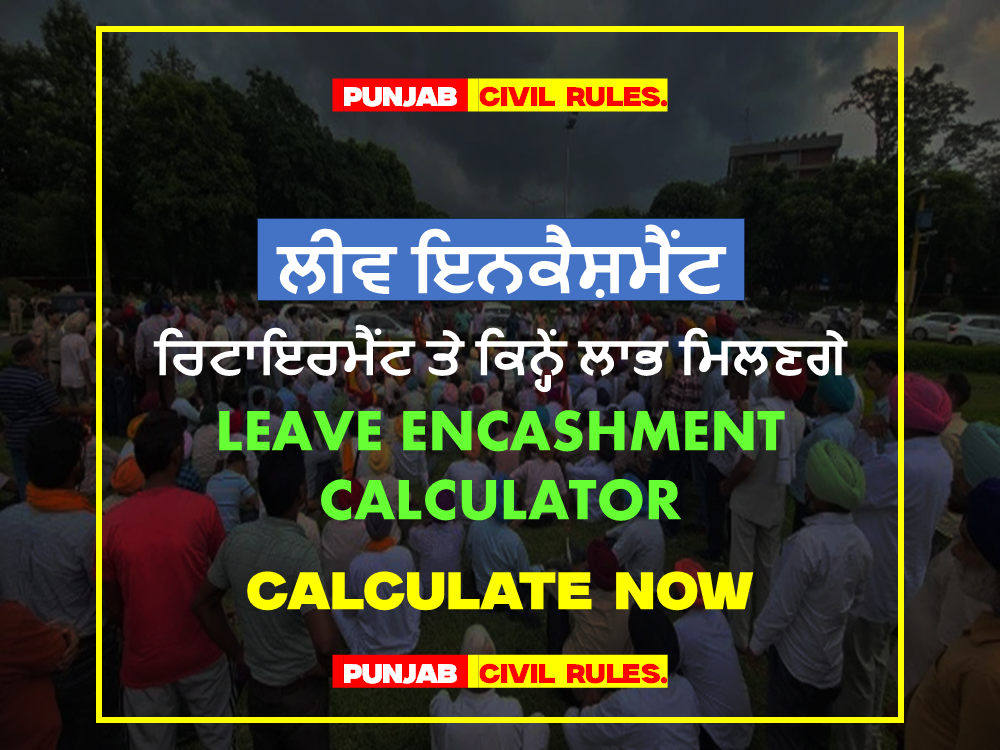
[…] Leave Encashment Calculator 👉 Click Here […]
[…] Try the Calculator Now […]
Plan your future with precision using the PPF Calculator on Ashiana Housing’s financial tools page. Checkout PPF Calculator Thank you
Looking to calculate your loan EMIs or future savings? Ashiana Housing’s Financial Calculators do the math for you in seconds. Checkout Financial Calculators Thank you