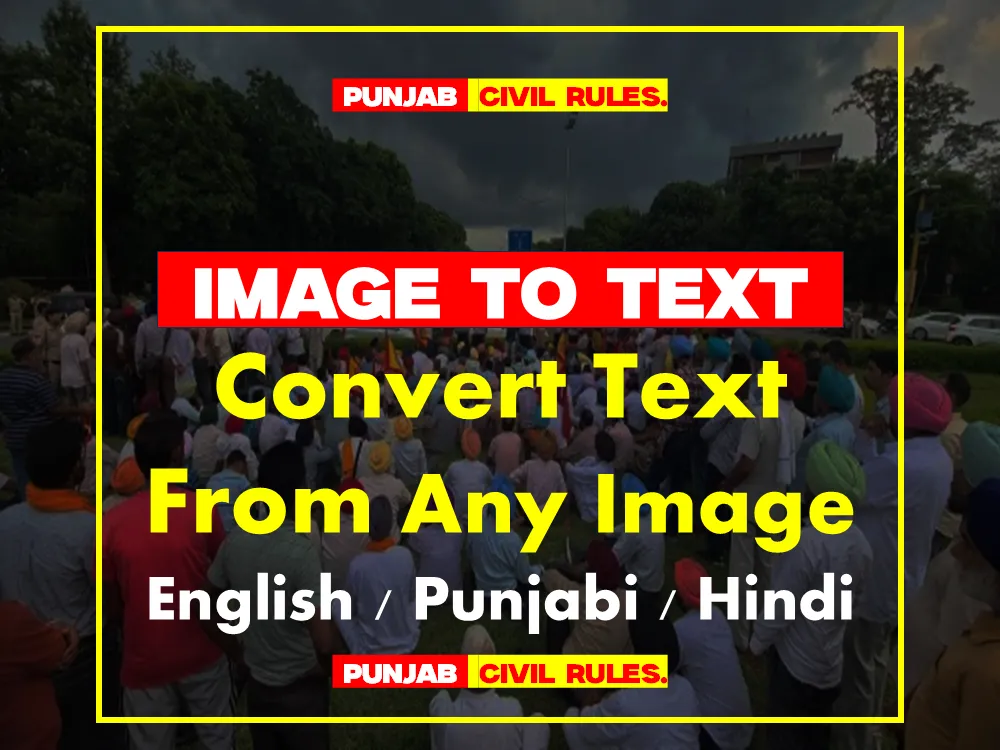Extract Text from Images Instantly (English, Hindi, Punjabi)
Need to grab text from a scanned photo, document, or screenshot? Our free Image to Text Converter makes it fast and easy.
Whether you’re working with an image in English, Punjabi, or Hindi, this tool will help you automatically extract the text and make it editable.
👉 Try it now on our Image to Text Converter page.
Image to Text Converter
Upload an image or paste one from your clipboard (Ctrl+V)
📌 How to Use:
- Upload or Paste your image into the tool.
- Click “Extract Text” to automatically extract the text.
- Copy or download the resulting text as needed.
It works entirely in your browser – no uploads to servers – ensuring speed and privacy.
🧩 Key Features:
✅ Drag and Drop Support
✅ Clipboard Paste – Just Ctrl+V to paste image
✅ Supports JPG, PNG, GIF, JFIF
✅ No language dropdown needed – detects English, Hindi, and Punjabi automatically
✅ Download extracted text as a .txt file
✅ Unicode output – perfect for sharing or reusing in documents